Worried about speaker not working as you dropped your phone in water ?
phone speaker not working after dropping in to water ? It would take just 10 - 15 Minutes for you to fix this Up and It would Cost you nothing and the most interesting part you don't require any pre-requisite knowledge or Experience for this. All you need to do is just follow these steps given below and
fix your phone Speaker .Trust me I personally Checked this out and guess what it worked out well.
Step 1 : You need to Download the Sonic App from Playstore
Step 2 : Download and Install the App in your Smartphone, Note this is the Logo of the Application.
Step 3 : Now Open the Application, You will find this Screen as soon as you Open.
Step 4 : Increase the frequency to 25000 Hz, You will have to Swipe up to Increase the Frequency.
Step 5 : Once you have reached upto 25000 Hz, Tap or Press on the Water droplet Icon for nearly
10-15 minutes as shown in the Image Below. Do not forget to keep Speakers at full Volume.
Note : You will listen to Vibration Sounds, Just keep your Mobile Phone Speaker at its Maximum. Press the Water Droplet Icon for Some 10 - 15 Minutes Continuously. After this Leave the Application and Guess what ? You are Ready to go. Your Phone Speakers must be Fine and Back to Normal.


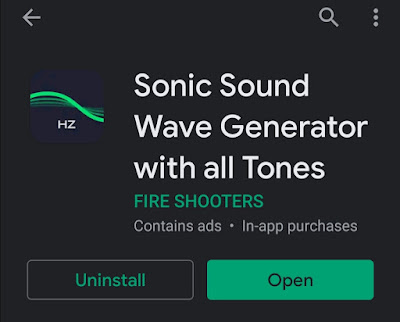


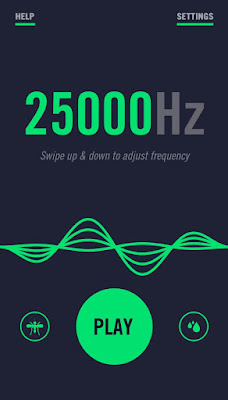

Comments
Post a Comment